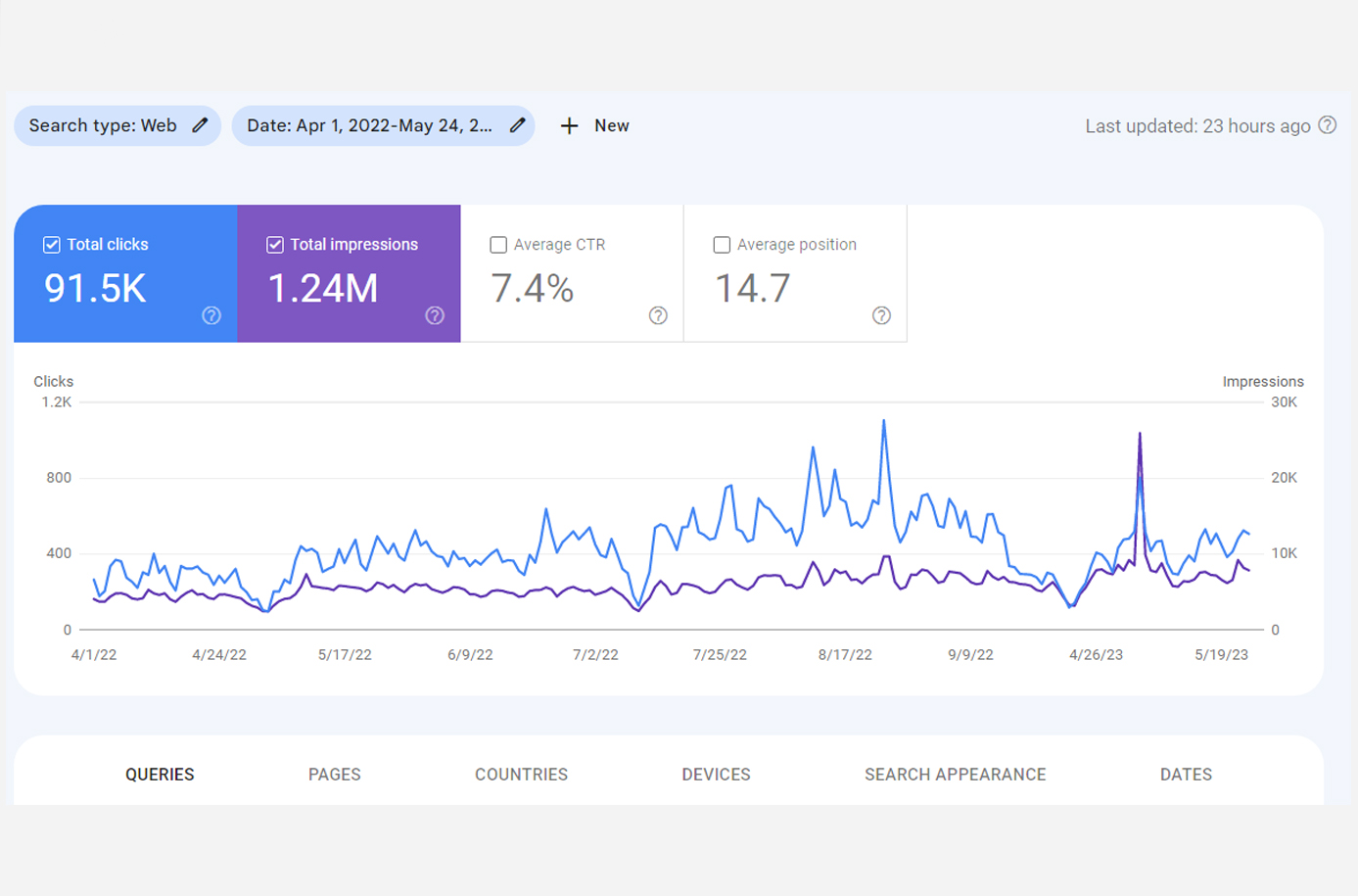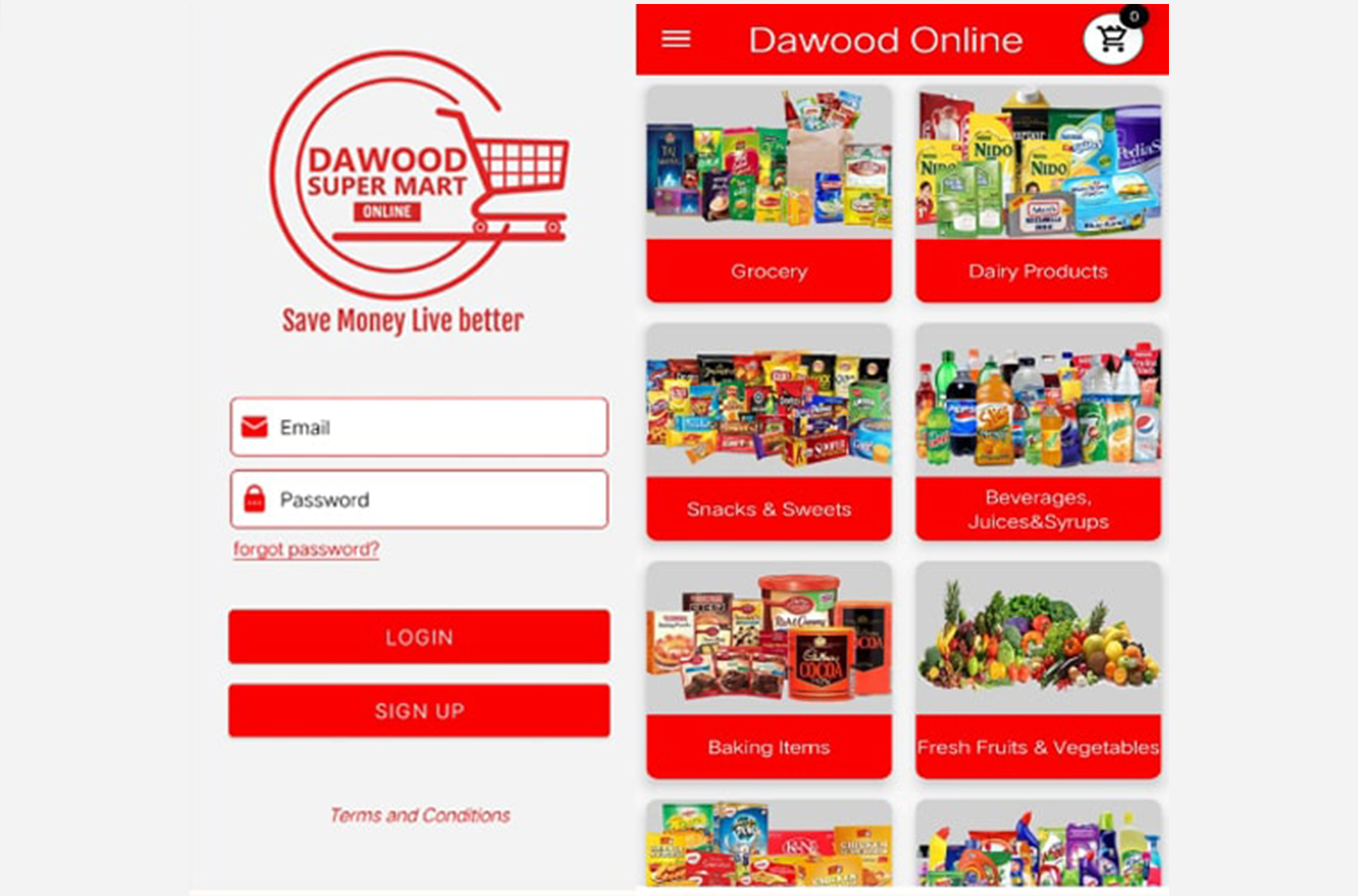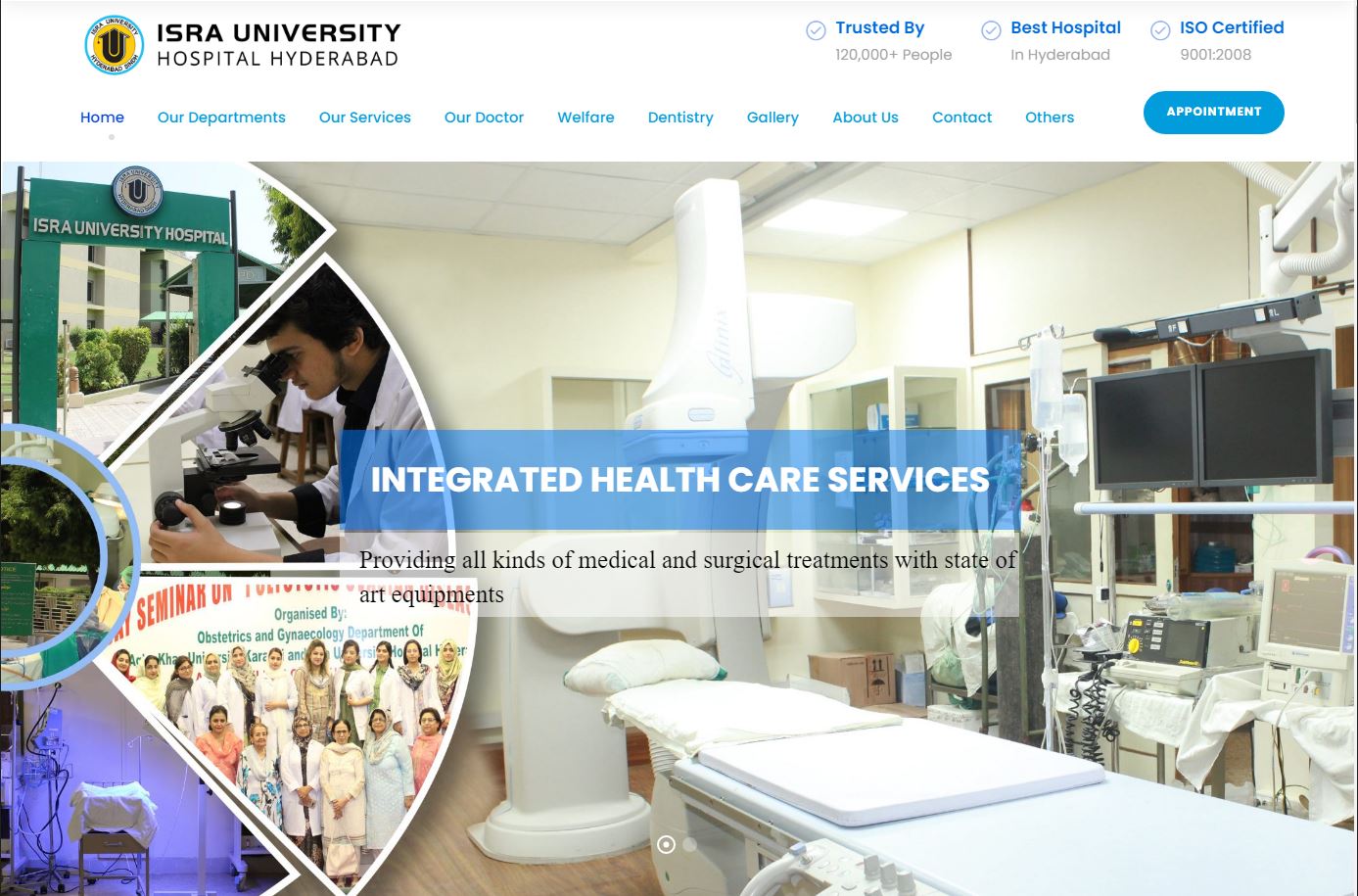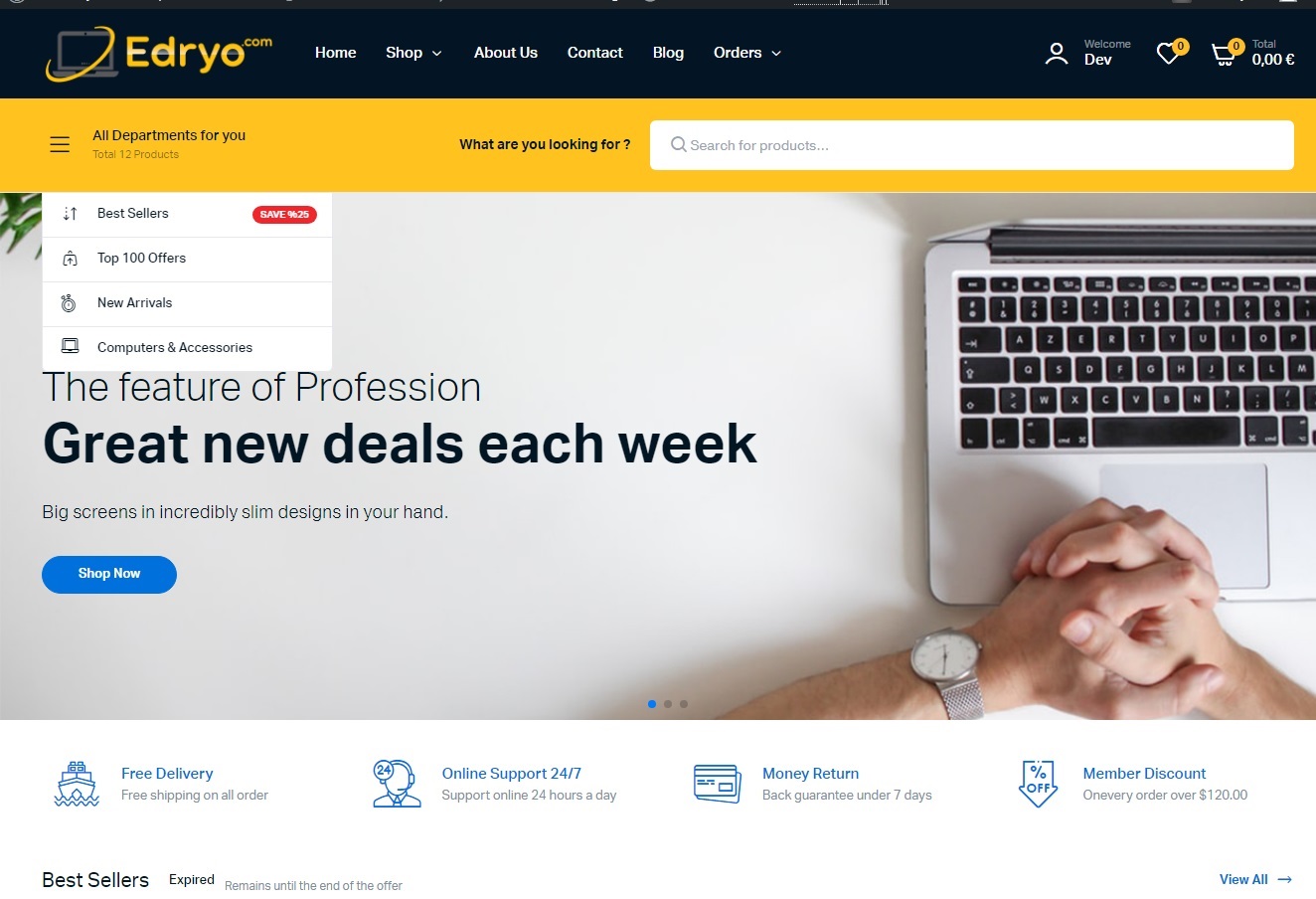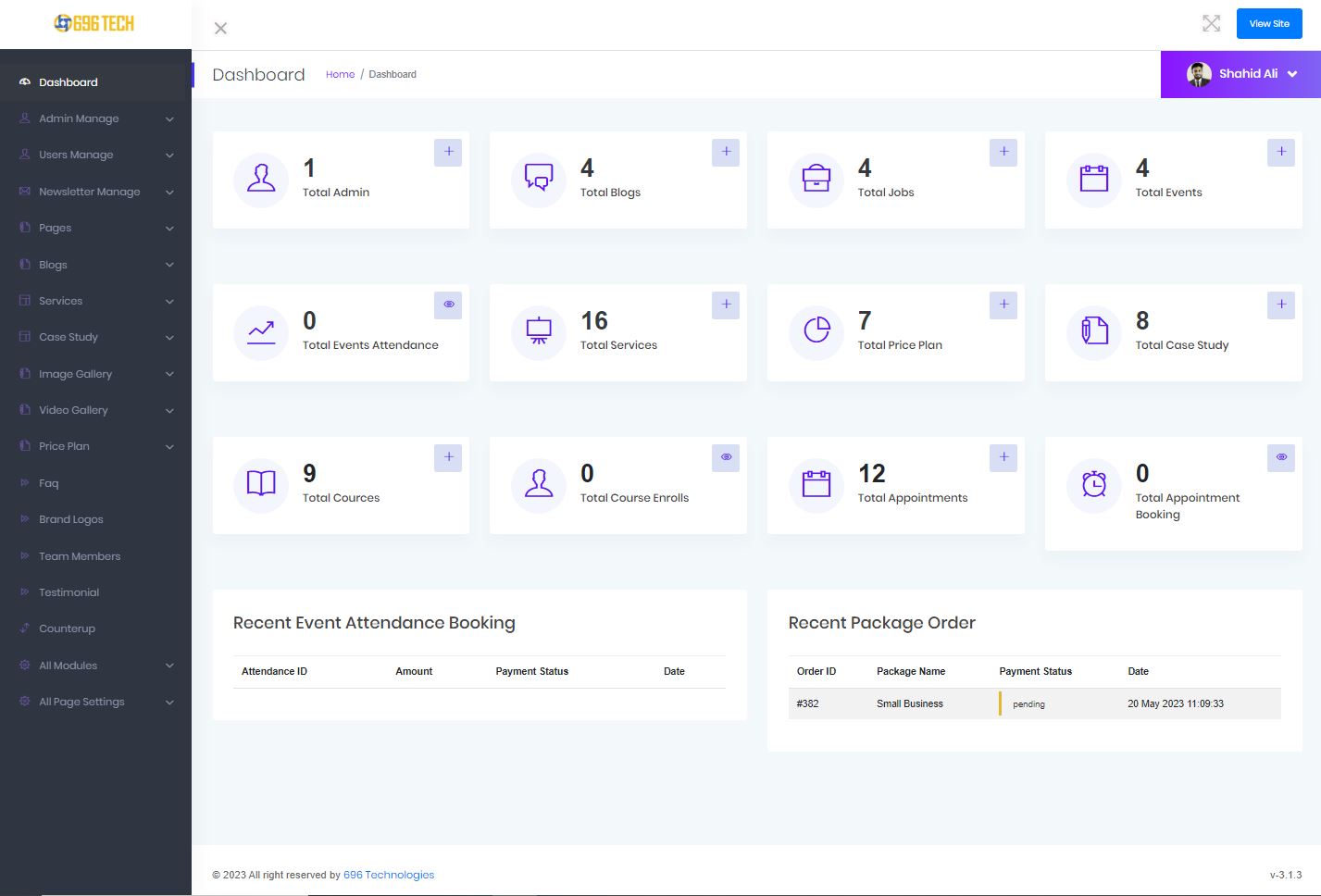
Overview
The Custom CMS project is a web application that allows users to create, manage, and publish content on their websites. It provides a user-friendly interface for easily creating and editing web pages, blog posts, and other types of content. The CMS is highly customizable, allowing users to define their own content types, templates, and styling options. It also includes features such as user authentication, role-based access control, and media management.
Key Features:
Content Creation and Management: Users can create and manage various types of content, including web pages, blog posts, articles, and more. They can add text, images, videos, and other media to their content.
Customizable Templates: The CMS offers a range of pre-designed templates for different types of content. Users can also create their own templates or modify existing ones to match their branding and design requirements.
Workflow and Collaboration: The CMS supports a collaborative workflow, allowing multiple users to work on the same project simultaneously. It includes features like content versioning, approval workflows, and content scheduling.
SEO Optimization: The CMS provides tools and features to optimize content for search engines. Users can customize meta tags, URLs, and headings to improve their website's visibility in search engine results.
Analytics and Reporting: The CMS includes built-in analytics and reporting features to track website traffic, user engagement, and content performance. Users can generate reports and gain insights to optimize their content strategy.
Integration and Extensibility: The CMS can be easily integrated with other systems and third-party services, such as social media platforms, payment gateways, and marketing automation tools. It also supports the development of custom extensions and plugins.
Technology Stack:
Front-end: HTML, CSS, Vue, JavaScript, Bootstrap
Back-end: PHP, Laravel framework
Database: PostgreSQL
Hosting: AWS (Amazon Web Services)